- Save the .cer file that was sent to you somewhere on your computer or network.
-
In Revu, go to Document >
 Signatures > Trusted Identities. The Manage Trusted Identities dialog box appears.
Signatures > Trusted Identities. The Manage Trusted Identities dialog box appears.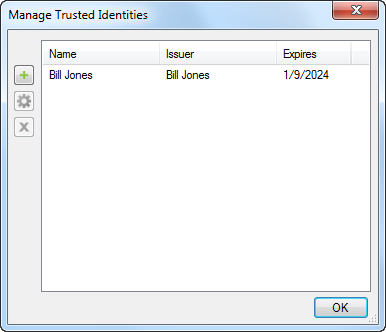
- Click
 Add Trusted Identity. The Windows Open dialog box appears.
Add Trusted Identity. The Windows Open dialog box appears. - Browse to the location of the saved .cer file and open it. Revu automatically adds it to your list of trusted identities.